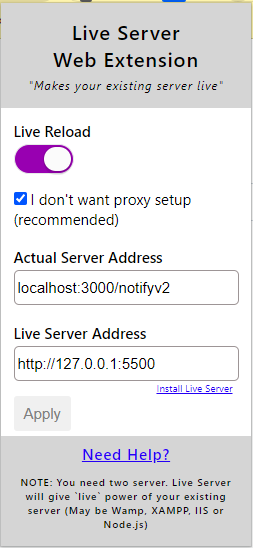
Windows 10
Install the Live Server AND the PHP Server extensions.
Install the Chrome Liver Server web extension.
Actual Server Address: Use localhost:3000/virtualhost
Live Server Address: http://127.0.0.1:5500Extension settings
Under VS Code settings for Live Server, host is set to 127.0.0.1.
PHP Server Ip/hostname is also 127.0.0.1 and port 3000.

